FAQ | [
Not Additional USB Drivers Needed for Black Magic / Atmel ICE]
Arduino SAM based boards (such as the DUE) are now available out of the box for debugging in vMicro, through external debuggers.
External Debug Interface: SWD
External Debugger Connections
If you don't have a debugger built-in then you can use an External Debugger which supports SWD to attach to your board, as seen in the examples below.
NOTE - SWD Interface Connections
On Boards - often just specific pins on your board, or may be presented in a 2x5 interface (its small at [0.05"/1.27mm pitch]), shown in the first image on the "Black Magic Pro" debugger
On Debuggers - may be presented in the small 2x5 interface, or in the JTAG layout.
Bear this in mind when finding a debugger, you may need more leads / breakouts to connect them to your targets.....
| BMP Connected to DUE | Atmel ICE Connected to DUE | Atmel ICE Connected to MKR1000 |
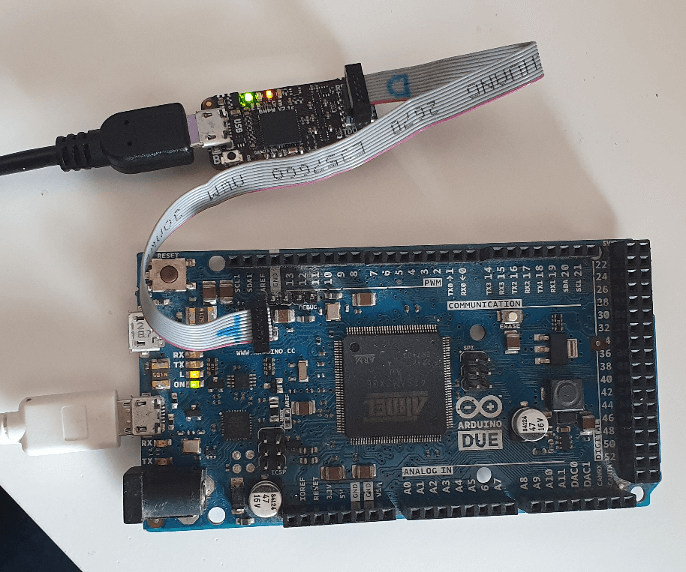 |
 |
 |
| NOTE: Orientation of the Ribbon Cable is Important - See Images |
Software Setup
Ensure you have Visual Studio and the vMicro Extension Installed
Open your Sketch and select the Debug > Hardware, and the relevant Debugger you have available, whether it's built in, or External:
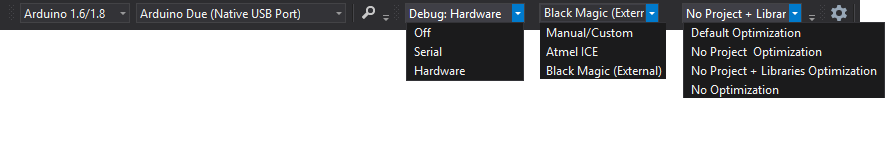
Start Debugger
- Ensure you have the Debug Configuration selected from the Configuration Manager Window
- If you know where you want the first breakpoint in your code, add it now
- To start the debugging process, you can either:
- "Debug > Attach to Process" button if your code has already been uploaded to the SAMD board
- "Debug > Start Debugging" if your code has not been uploaded
Black Magic Note - You will need to set the COM port to the BMP port to DEBUG, so can only set Board COM Port, "Build & Upload", swap to BMP COM Port and then "Attach to Process"
Congratulations - you should have the debugger running, and further windows can be opened from the "Debug > Windows" menu once you have started debugging
See our GDB Debugging in Brief guide, or our detailed GDB Debugging Tutorial for Arduino to learn more about using the debugging interface.
Further Reading