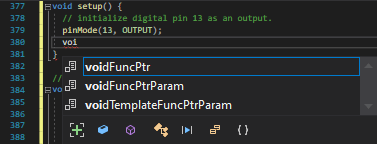You may find the intellisense hints given seem unsuitable, or you wish to hide langauge keywords from the suggestions list, which is demonstrated and explained below.
You can use the icons at the bottom of the suggestions window to filter to specific types of hint:

Suggestion Tuning
To change how intellisense matches suggestions, the Member List Mode will need changing in Tools > Options > Text Editor > C/C++ > Advanced, as shown below:
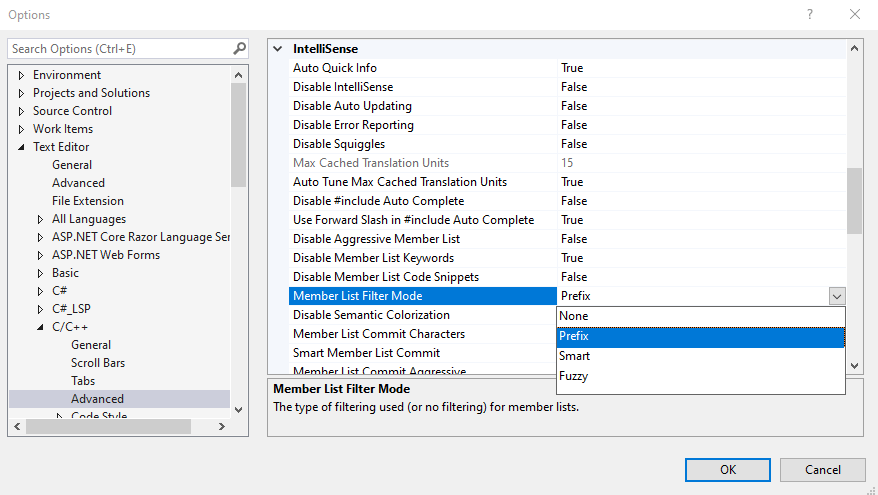
Which changes the hints for e.g. "pin" from the (Default) Fuzzy Logic to the simpler Prefix Logic:
Fuzzy Matching Logic
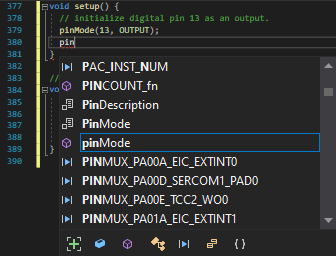
Prefix Matching Logic
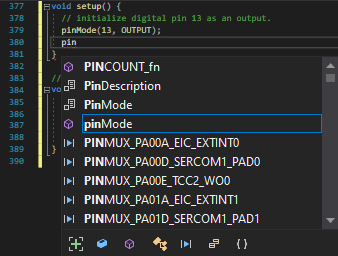
Language Keywords
If you want to also hide Language Keywords (void/class etc...) the option shown below can be changed:
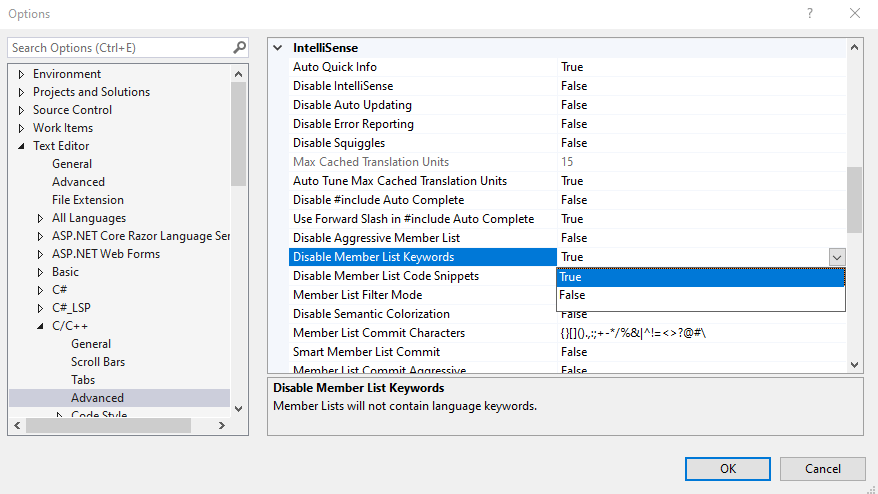
Keywords Enabled
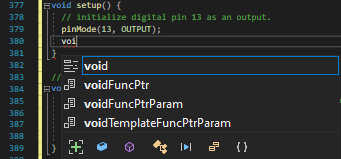
Keywords Hidden